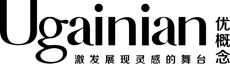
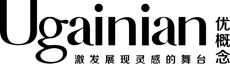
Menu/Tool item
Hot key
File > Save as...
Alt + S
File > Import > File
Alt + R
File > Show image
Ctrl + 7
File > Exit
Alt + E
Edit > Undo
Ctrl + Z
Edit > Reinvoke last
Alt + 1
Edit > Cut
Ctrl + X
Edit > Copy
Ctrl + C
Edit > Paste
Ctrl + V
Edit > Cut image
Shift + Ctrl +X
Edit > Copy image
Shift + Ctrl + CF
Edit > Paste image
Shift + Ctrl + V
Edit > Ungroup
Ctrl + U
Edit > Group
Ctrl + G
Delete > Delete active
Alt + A
Delete > Delete active image layer
Alt + X
Layouts > User windows
F9
Layouts > Perspective
F8
Layouts > Front
F6
Layouts > Right
F7
Layouts > Top
F5
Layouts > Paint
F3
Display Toggles > Model
F12
Render > Globals
Ctrl + 6
Animation > Set keyframe
Alt + K
Animation > Playback
Alt + P
Windows > Information window
Ctrl + 5
Preferences > Workflows > Default
Ctrl + 1
Preferences > Workflows > Paint
Ctrl + 2
Preferences > Workflows > Modeling
Ctrl + 3
Preferences > Workflows > Visualize
Ctrl + 4
Pick > Nothing
Ctrl + N
Pick > Object
Ctrl + O
Pick > Edit point
Ctrl + E
Transform > Move
Alt + M
Paint > Clear canvas layer
Ctrl + K
Paint > Toggle Marquee
Alt + H
Paint edit > Canvas image layer
Ctrl + L
Paint edit > Merge below
Ctrl + M
View > Look at
Alt + L
Display All, Off
Alt+O
Display All, current
Alt + C
Display Active, Off
Shift + Alt + O
Display Active, Current
Shift + Alt + C
When in Paint mode:
Paint > Cycle through brush mode
F
Brush mode: paint 1
Brush mode: eraser 2
Brush mode: show 4
Brush mode: hide 3
Brush mode: smear 5
Brush mode: blur 6
Brush mode: sharpen 7
Size S
Radius R
Opacity O
Rotate T
Aspect P
Grab color C
Cycle through brush snap Z
Reset brush options X
Reset clone L
Twist canvas V
Marquee add =
Marquee subtract -